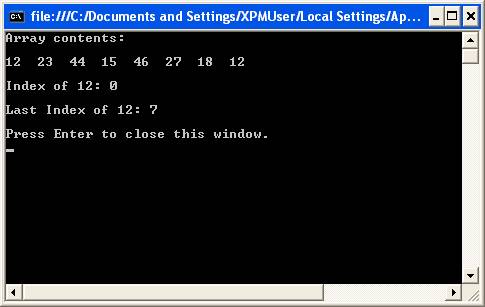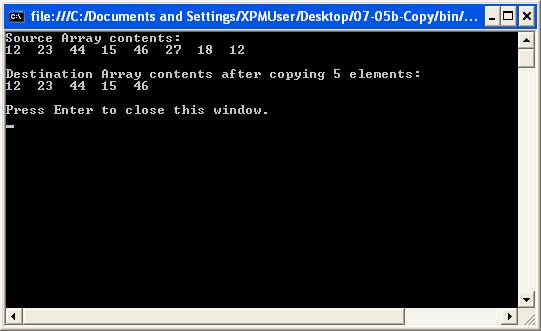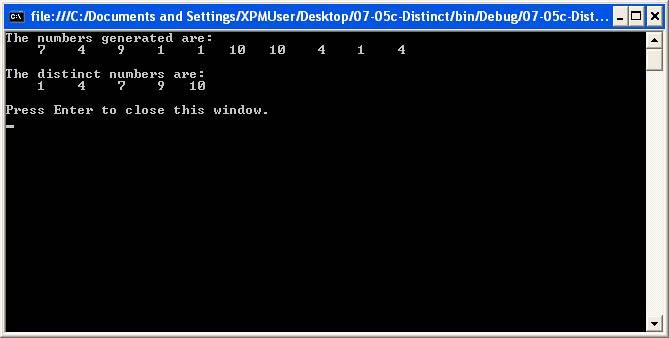Arrays
Miscellaneous Methods
VB.NET has introduced some very powerful methods for arrays. We will review some of these functions in this lesson.
Array.IndexOf and Array.LastIndexOf
Array.IndexOf returns the index of the first occurrence of a value in a one-dimensional array. Array.LastIndexOf returns the index of the last occurrence of a value in a one-dimensional array. These methods provide another way of locating a value in an array.
The syntax for each method, respectively, is:
Position = Array.IndexOf(Array, ValueToFind)
and
Position = Array.LastIndexOf(Array, ValueToFind)
where Array is the one-dimensional array to search, ValueToFind is the value that you are looking for, and Position is the index in the array where the item was found. If the item is not found, the value of Position will be -1.
Sample program:
|
VB Code: |
Screen-shot of run: |
|
Module Module1
Sub Main()
Dim aintNumbers() As Integer = {12, 23, 44, 15, 46, 27, 18, 12} Dim intX As Integer Dim intPosition As Integer
Console.WriteLine("Array contents:") Console.WriteLine()
For intX = 0 To UBound(aintNumbers) Console.Write(aintNumbers(intX) & " ") Next Console.WriteLine() Console.WriteLine()
intPosition = Array.IndexOf(aintNumbers, 12) Console.WriteLine("Index of 12: " & intPosition) Console.WriteLine()
intPosition = Array.LastIndexOf(aintNumbers, 12) Console.WriteLine("Last Index of 12: " & intPosition) Console.WriteLine()
Console.WriteLine("Press Enter to close this window.") Console.ReadLine()
End Sub
End Module |
|
You can download the code here.
Array.Copy
The Array.Copy method copies one array (or a section of an array) to another array. The syntax is:
Array.Copy(SourceArray, DestinationArray, NumberOfItemsToCopy)
- or -
Array.Copy(SourceArray, SourceStartIndex, DestinationArray, DestinationStartIndex, NumberOfItemsToCopy))
Sample program:
|
VB Code: |
Screen-shot of run: |
|
Module Module1
Sub Main()
Dim aintSource() As Integer = {12, 23, 44, 15, 46, 27, 18, 12} Dim aintDest(4) Dim intX As Integer
Console.WriteLine("Source Array contents:") For intX = 0 To UBound(aintSource) Console.Write(aintSource(intX) & " ") Next Console.WriteLine()
Array.Copy(aintSource, aintDest, 5)
Console.WriteLine() Console.WriteLine("Destination Array contents after copying 5 elements:") For intX = 0 To UBound(aintDest) Console.Write(aintDest(intX) & " ") Next Console.WriteLine()
Console.WriteLine() Console.WriteLine("Press Enter to close this window.") Console.ReadLine()
End Sub
End Module |
|
You can download the code here.
Distinct
The Distinct method finds all the unique values in the source array and copies them to the destination array. The syntax is:
DestinationArray = SourceArray.Distinct.ToArray
Sample program:
|
VB Code: |
Screen-shot of run: |
|
Module Module1
Private maintRandomNumbers(9) As Integer Private maintDisctinctValues() As Integer
Sub Main()
PopulateArray()
maintDisctinctValues = maintRandomNumbers.Distinct.ToArray
Console.WriteLine("The distinct numbers are:") For intX = 0 To UBound(maintDisctinctValues) Console.Write(CStr(maintDisctinctValues(intX)).PadLeft(5)) Next Console.WriteLine() Console.WriteLine()
Console.WriteLine("Press Enter to close this window.") Console.ReadLine()
End Sub
Private Sub PopulateArray()
Dim intX As Integer
Console.WriteLine("The numbers generated are:")
Randomize() For intX = 0 To 9 maintRandomNumbers(intX) = GetRandomNumber(1, 10) Console.Write(CStr(maintRandomNumbers(intX)).PadLeft(5)) Next
Console.WriteLine() Console.WriteLine()
End Sub
Private Function GetRandomNumber(ByVal pintLowerBound As Integer, _ ByVal pintUpperBound As Integer) _ As Integer
' This function will return a random integer that falls within ' the range of the two arguments passed.
Return Int((pintUpperBound - pintLowerBound + 1) * Rnd() _ + pintLowerBound)
End Function
End Module |
|
You can download the code here.