PrintForm
The PrintForm method sends an image of the current form to the default printer.
The sample application prints the image of the form shown below without the command buttons:
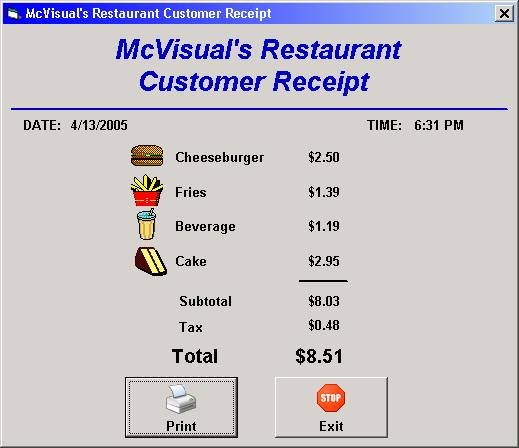
The code for this application is quite sparse (as it does not actually perform any calculations).
The Form_Load event contains code to center the form on the screen and to format the Date and Time labels:
Private Sub Form_Load()
'center the form:
Me.Top = (Screen.Height - Me.Height) / 2
Me.Left = (Screen.Width - Me.Width) / 2
'display date & time
lblDate.Caption = Format$(Date, "m/d/yyyy")
lblTime.Caption = Format$(Time, "h:nn AM/PM")
End Sub
The Click event for the Print button (cmdPrint_Click) hides the two command buttons (by setting their Visible properties to False), issues the PrintForm statement, then makes the buttons visible again:
Private Sub cmdPrint_Click()
cmdPrint.Visible = False
cmdExit.Visible = False
PrintForm
cmdPrint.Visible = True
cmdExit.Visible = True
End Sub
The Click event for the Exit button (cmdExit_Click) ends the program by issuing the End command.
Private Sub cmdExit_Click()
End
End Sub
Download the project files for this sample application here.