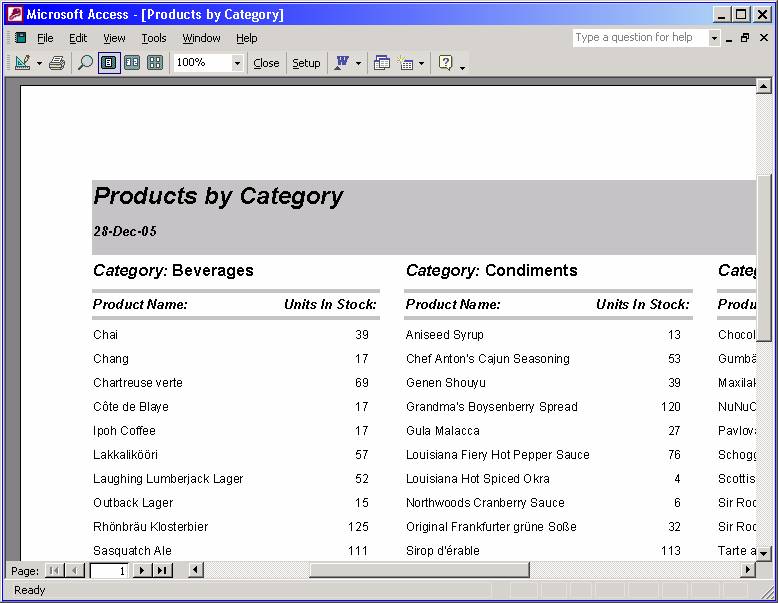Sample Application to Run an MS-Access Report from a VB Program
|
The following sample application is included when you purchase the Visual Basic 6 Tutorial Download Package or the Visual Basic 6 "Extra" Sample Applications from The VB Programmer. |
This sample application demonstrates how to run an MS-Access report from a VB program.
This sample application runs the "Products by Category" report from the Northwind database. The interface for the program, shown below lets the user choose the output destination (screen or printer) for the report:
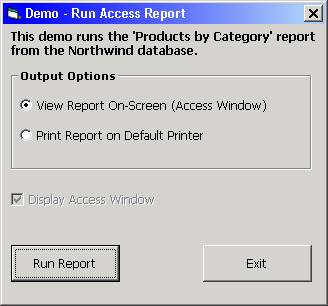
Assuming the user has selected the option to output the report to the screen (in an MS-Access window), the following will be displayed: