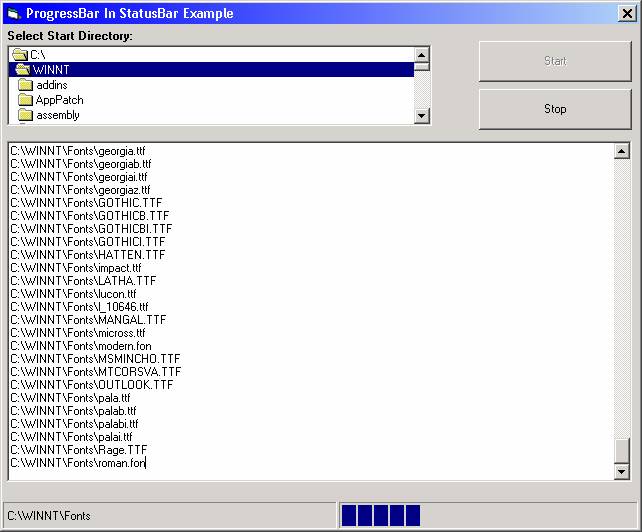ProgressBar Sample Applications
|
The following sample applications are included when you purchase the Visual Basic 6 Tutorial Download Package or the Visual Basic 6 "Extra" Sample Applications from The VB Programmer. |
1. Show Directory Traversal Progress
The first sample program allows the user to select a start directory from the file system. Upon clicking start, the program will traverse each subdirectory below the starting point (the program is not recursive and does not process any "grandchild" subdirectories). As each subdirectory below the starting point is examined, the progress bar will increment, and any files contained in that subdirectory will be displayed in a multi-line textbox.
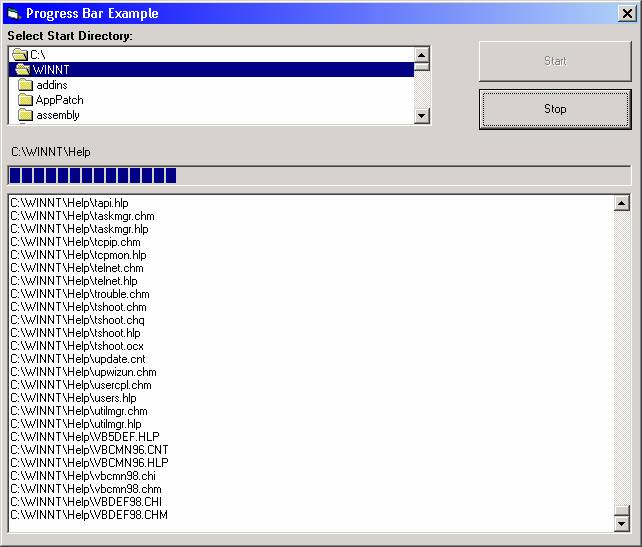
2. Variation Using PictureBox "Percent Bar"
The second sample program is a variation of the first, except that a ProgressBar control is NOT used – rather, a PictureBox is used as a "Percent Bar".
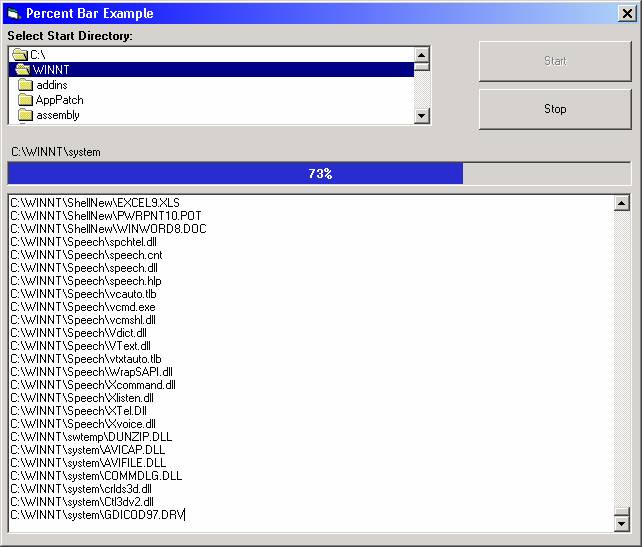
3. Variation with ProgressBar Inside StatusBar Panel
The third sample program is also a variation of the first, except that the ProgressBar is shown within a panel of a StatusBar control.