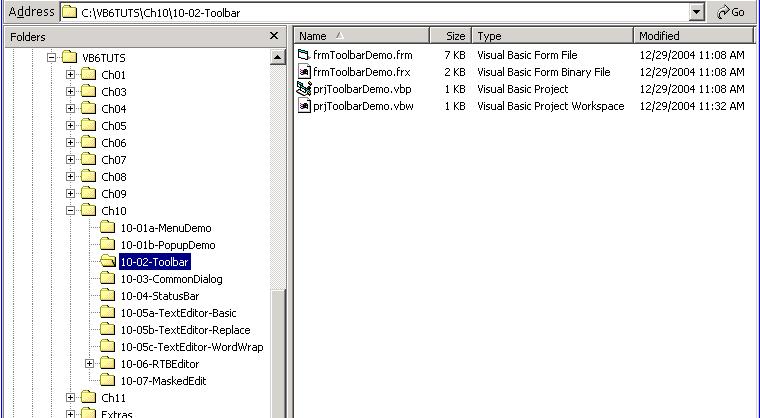
When you have downloaded and unzipped the "VB6TUTS" .ZIP files that are part of the download package, the directory structure will look similar to the following:
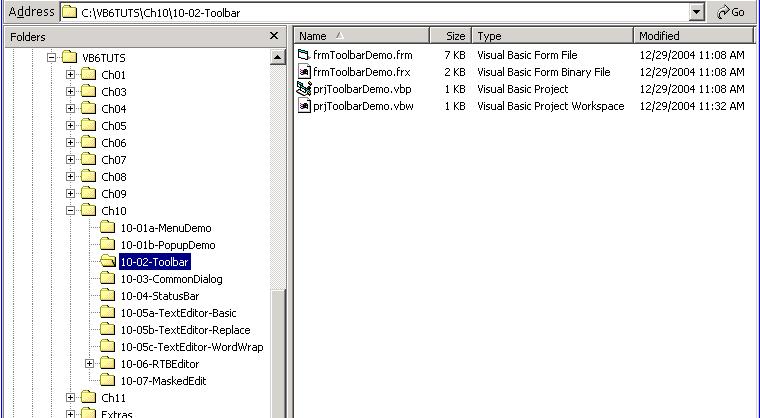
Note: The "VB6TUTS" files are
delivered as three separate .ZIP files with the following names:
VB6TUTS_01To10.zip
VB6TUTS_Ch11.zip
VB6TUTS_Extras.zip
After you have unzipped these files, it is recommended that
you make a folder under your C: drive named "VBTUTS". You can
then move all the folders contained in these three ZIP files to
the one directory, "C:\VBTUTS". By doing so, your directory
structure will match the one showed in the screen shot above.